Work Order - Maintenance Asset Type and Interruption
Basic Navigation
To access the Work Order configuration area, select 'Admin' from the Navigation Sidebar, and then 'Work Order' from the Maintenance section of the Navigation Dropdown.
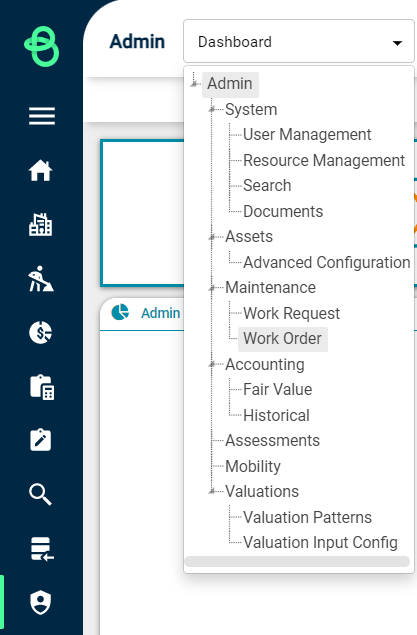
Select 'Maintenance Asset Type' underneath the Navigation Dropdown from the following window:
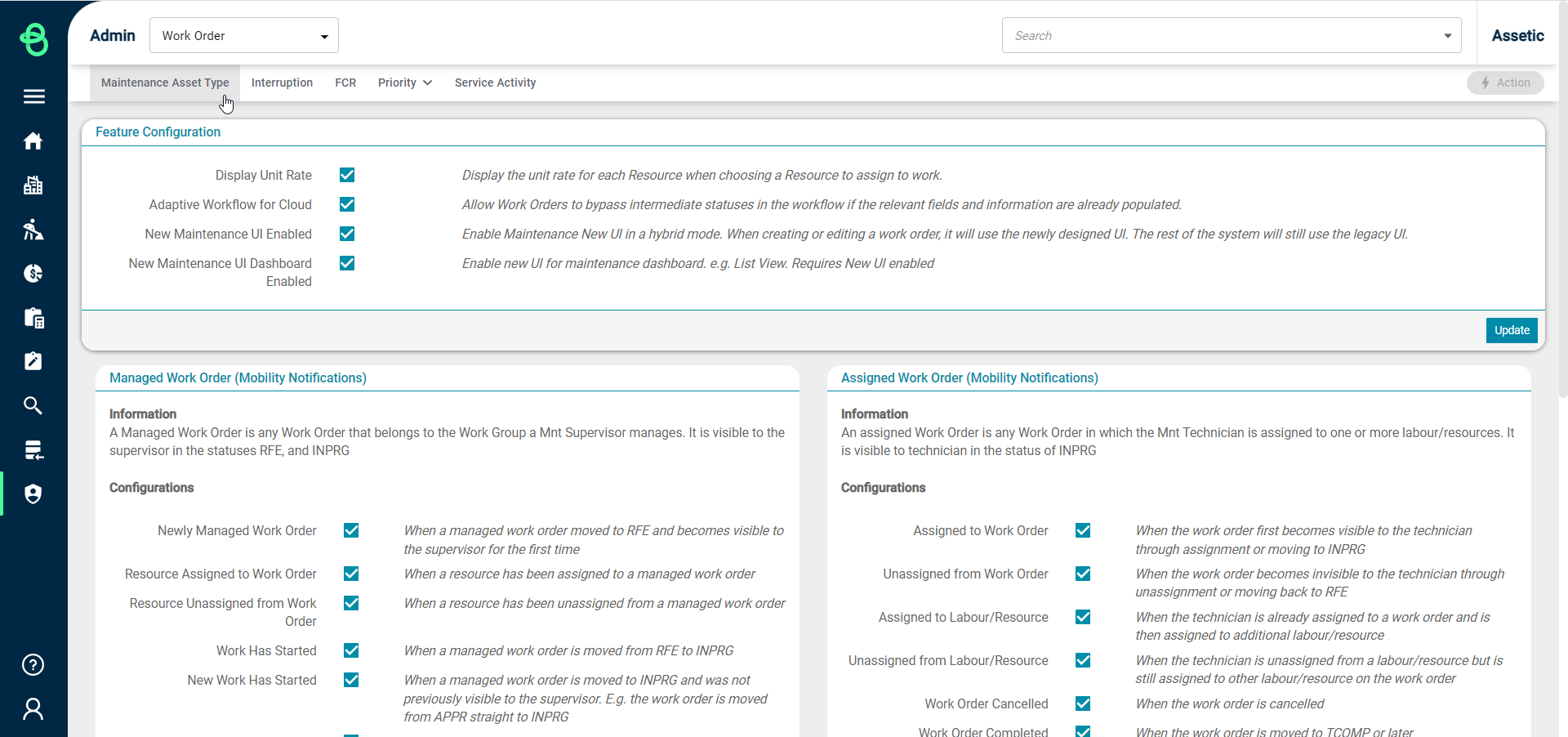
Work Order - Maintenance Asset Type
The Maintenance Asset Type configuration allows for the FCR and Priority categorisations to be applied to certain Maintenance Asset Types.
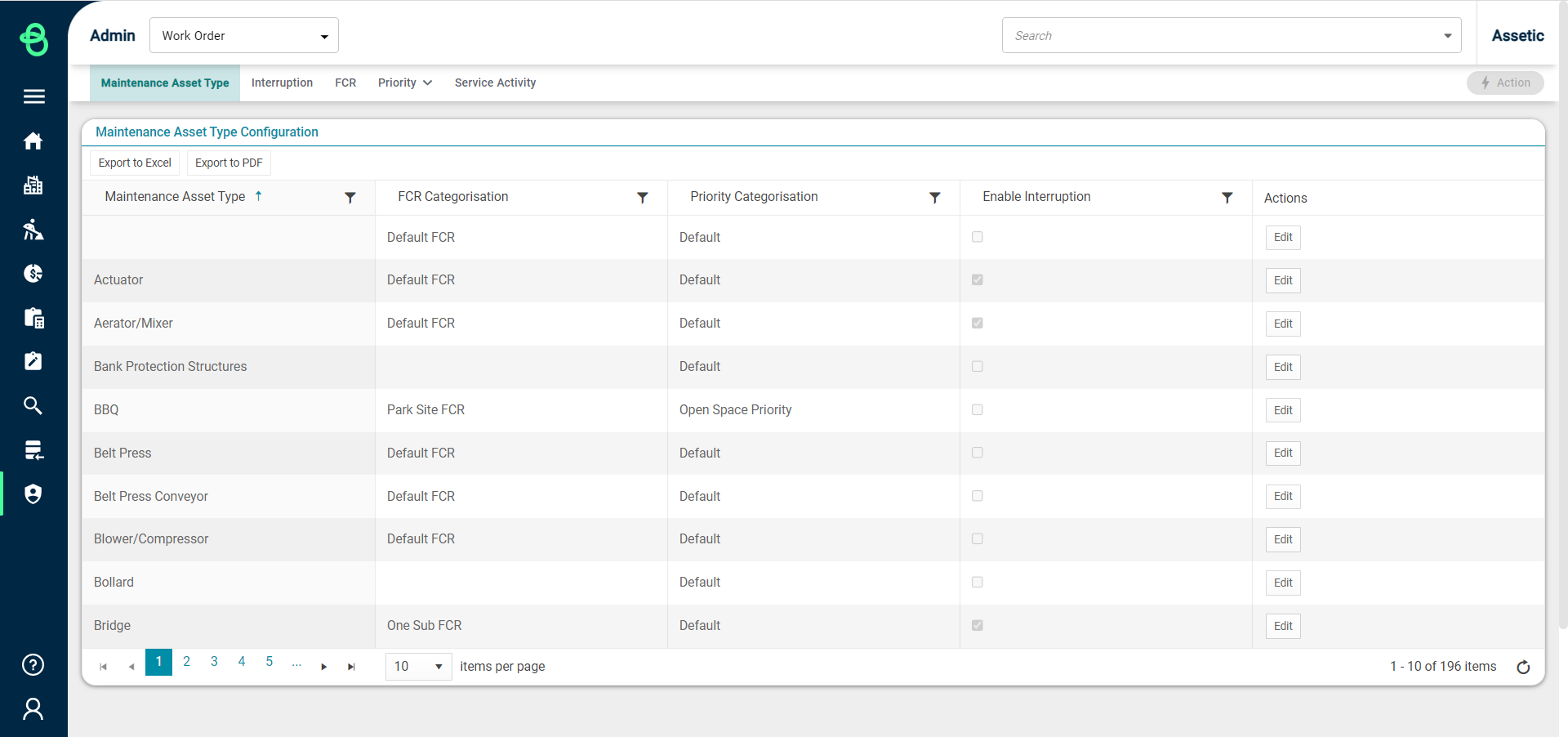
-
Maintenance Asset Type: This field is populated based on any Maintenance Asset Types that have been created within the system.
-
FCR Categorisation: This drop-down box displays all FCR profiles that have been added into the system. The default field is left blank.
-
Priority Categorisation: This drop-down box displays all priority profiles that have been set up in the system. The default field is "Default" priority.
-
Enable Interruption: A checkbox that identifies whether an asset type can have any downtime measures. The downtime measures are described as below.
-
Actions: Clicking the "Edit" button will provide access to edit configurable fields.
Work Order - Interruption
The asset downtime factor is added to provide a means to capture interruptions that have an impact on a particular asset. This could include items such as service impacts, loss of service, etc.
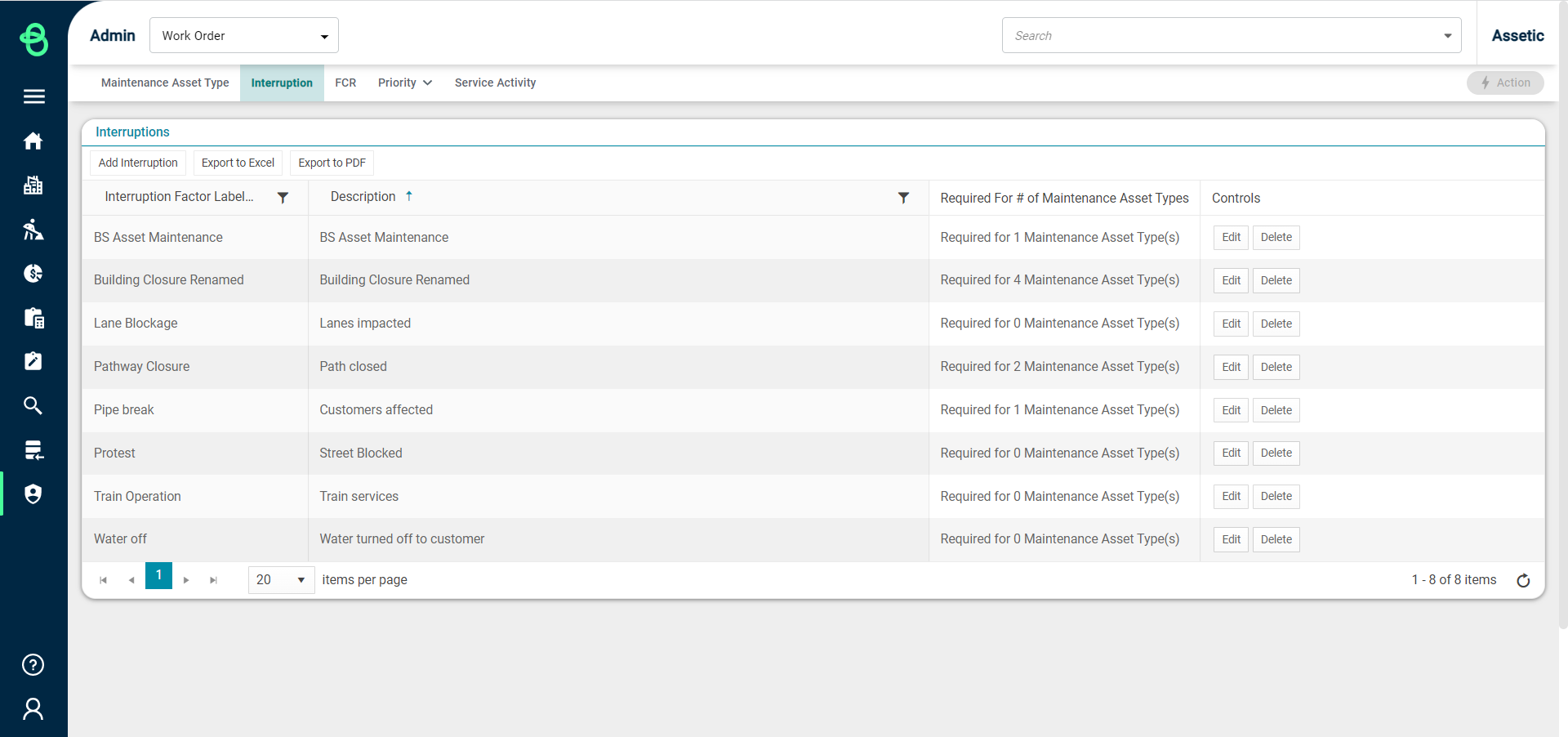
To add an Interruption factor, click on the "Add Interruption" box.
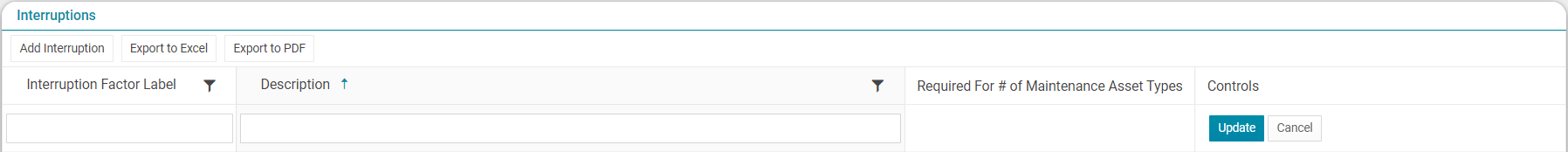
This will allow for the following fields to be edited:
-
Interruption Factor Label: This is a free text field to label the downtime.
-
Description: This is a free text field to describe the assigned label and downtime factor.
-
Required For # of Maintenance Asset Types: This is a clickable field that will open a list of Maintenance Asset Types, where users can flag the interruption factors as required for the selected Maintenance Asset Types.
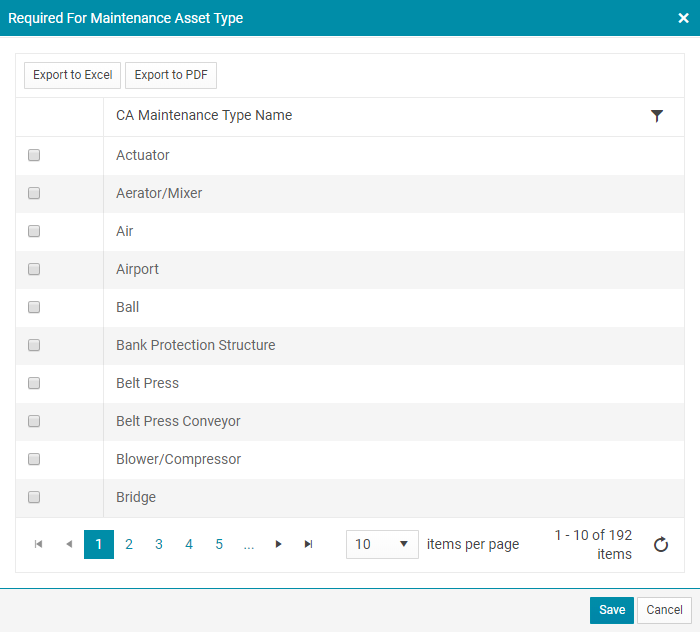
From this table, the user selects the checkbox next to the Maintenance Asset Types they wish to apply this interruption factor to as mandatory, and clicks save. The selected factors will appear in the interruptions section for Work Orders of that Maintenance Asset Type, and must be populated before the Work Order can be completed.
Once configured, these downtime factors can then be utilised in the execute process of a Work Order.
